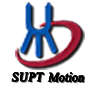Voice Coil Actuators (VCAs) are renowned for their reliability and precision, but like any sophisticated electromechanical device, they can sometimes encounter issues. Understanding common challenges and implementing systematic troubleshooting steps can quickly diagnose and resolve problems, ensuring optimal performance and extending the lifespan of these valuable components. Most VCA issues stem from electrical supply, mechanical interference, or controller-feedback loops.
Here are some common challenges and expert troubleshooting tips:
1. Overheating:
Symptoms: Actuator feels excessively hot, performance degrades (e.g., reduced force, erratic movement), or thermal protection circuits trip.
Causes:
Excessive Current: Driving the VCA with more current than its continuous rating, especially for prolonged periods or high duty cycles.
Inadequate Cooling: Insufficient heat dissipation from the coil or housing.
High Ambient Temperature: Operating in an environment hotter than the specified maximum.
Mechanical Drag: External friction or misalignment in the mechanical system.
Troubleshooting:
Check Current & Duty Cycle: Verify the actual current drawn against the VCA's specifications. Ensure your application's duty cycle (percentage of time the VCA is energized) is within limits.
Inspect Cooling: Ensure any heatsinks are clean and properly mounted. Check if cooling fans are functioning and airflow isn't obstructed. Consider adding active cooling (forced air, liquid cooling) if necessary.
Reduce Load/Force: If possible, reduce the required force or the VCA's operating duration to decrease power dissipation.
Assess Mechanical System: Disconnect the VCA from the load and check for free, smooth movement. Any binding or excessive friction in the external guide system will put extra strain on the VCA.
2. No Movement or Erratic Movement:
Symptoms: VCA does not move when commanded, or moves inconsistently, vibrates, or makes unusual noises.
Causes:
Power Supply Issues: Incorrect voltage, insufficient current capacity, or unstable power.
Wiring Errors: Loose connections, broken wires, incorrect polarity, or short circuits.
Controller Malfunction: Incorrect control signals, damaged driver, or software issues.
Feedback Sensor Problem: Damaged encoder, misaligned sensor, or noisy feedback signal.
Mechanical Binding: Physical obstruction, damage to bearings, or misalignment in the actuator or connected load.
Coil Damage: Open circuit in the coil winding.
Troubleshooting:
Verify Power Supply: Check voltage and current at the VCA terminals. Ensure the power supply can provide the peak current required.
Inspect Wiring: Visually inspect all cables for damage. Use a multimeter to check for continuity in the coil and feedback wires.
Check Controller & Software: Verify controller settings, commanded signals, and error codes. Ensure the correct VCA parameters are programmed.
Test Feedback Sensor: If applicable, verify the encoder signal using an oscilloscope or the controller's diagnostic tools. Check for alignment.
Isolate Mechanical Issues: Disconnect the VCA from its load. Does it move freely then? If so, the issue is external mechanical binding. If not, inspect the VCA's internal bearings for damage.
Measure Coil Resistance: Use a multimeter to measure the coil resistance. An "open" reading indicates a broken winding.
3. Reduced Force or Poor Performance:
Symptoms: VCA cannot move the load, moves too slowly, or lacks the expected power.
Causes:
Under-current: Insufficient current supplied to the coil.
Coil Degradation: Partial short in the coil winding (overheating often causes this).
Weakened Magnets: Rare, but can happen with extreme heat exposure.
Increased Load/Friction: The actual load is heavier or the mechanical system has more friction than designed.
Troubleshooting:
Verify Current: Ensure the VCA is receiving its specified peak current when commanded.
Inspect Coil: Look for signs of discoloration or burning on the coil (indicates past overheating/damage).
Re-evaluate Load: Confirm the actual mass and friction of the load matches system specifications.
General Best Practices:
Follow Manufacturer Guidelines: Always adhere to the VCA manufacturer's installation, wiring, and operating instructions.
Environmental Control: Operate within specified temperature, humidity, and cleanliness limits.
Proper Mounting: Ensure the VCA is mounted correctly and aligned to prevent internal stress or external binding.
Prevent Overload: Never continuously exceed the VCA's specified force or thermal ratings.
By methodically addressing these common issues, most Voice Coil Actuator problems can be effectively diagnosed and resolved, ensuring the continued high-performance operation of your precision systems.